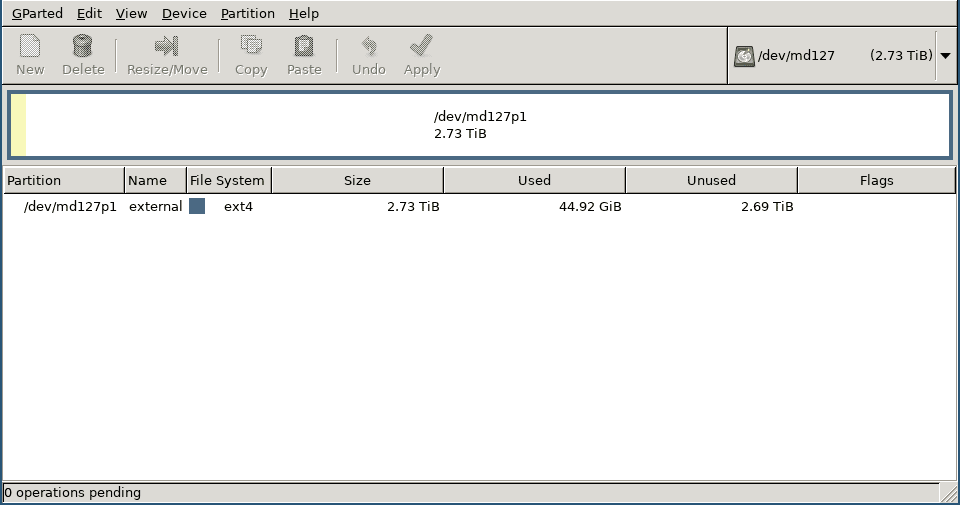I bought myself a relatively cheap USB Sata docking station to replace an dead external USB disk. Since I have some old SATA harddrives lying around I figured I could reuse them and get a lot more storage while at the same time being a lot cheaper. I purposefully choose an offline device instead of a NAS, because I’m paranoid about exposing data on the network. This way I physically control when the device is on or off, and there’s no networking going to a device that most likely has a few security issues.
The device itself fits two sata harddrives, so as per the title this post is about how I set up the RAID-1 array for my Linux to mount this.
When plugging it in to my system I see two new block devices using udiskctl.
$ udisksctl status
MODEL REVISION SERIAL DEVICE
--------------------------------------------------------------------------
SAMSUNG MZ7LN256HCHP-000L7 EMT03L6Q S20HNXBG791614 sda
External USB13.0 0103 201503310007C sdc
External USB03.0 0103 201503310007C sdbSo it seems to just work out of the box. As these /dev/sdb and /dev/sdc allocations can change, it’s better to identify the devices by their ID, which I believe udev assigns them. Again udiskctl is helpful as it can be used to get this symlink:
$ udisksctl info -b /dev/sdb
/org/freedesktop/UDisks2/block_devices/sdb:
org.freedesktop.UDisks2.Block:
Configuration: []
CryptoBackingDevice: '/'
Device: /dev/sdb
DeviceNumber: 2064
Drive: '/org/freedesktop/UDisks2/drives/External_USB03_2e0_201503310007C'
HintAuto: true
HintIconName:
HintIgnore: false
HintName:
HintPartitionable: true
HintSymbolicIconName:
HintSystem: false
Id: by-id-usb-External_USB03.0_201503310007C-0:0
IdLabel: mimikyu:ext
IdType: linux_raid_member
IdUUID: fbccb684-69f0-c9e4-7df7-f51ae9a5a377
IdUsage: raid
IdVersion: 1.2
MDRaid: '/'
MDRaidMember: '/org/freedesktop/UDisks2/mdraid/fbccb684_69f0c9e4_7df7f51a_e9a5a377'
PreferredDevice: /dev/sdb
ReadOnly: false
Size: 3000592982016
Symlinks: /dev/disk/by-id/usb-External_USB03.0_201503310007C-0:0
/dev/disk/by-path/pci-0000:00:14.0-usb-0:3.1:1.0-scsi-0:0:0:0To create the RAID-1 array I run the following command. This will create a new virtual device at /dev/md/ext and start to sync the two devices, to ensure they are mirrored.
mdadm --create /dev/md/ext /dev/disk/by-id/usb-External_USB03.0_201503310007C-0:0 /dev/disk/by-id/usb-External_USB13.0_201503310007C-0:1 --level=1 --raid-devices=2The sync between the two drives will continue happening automatically in the background.
While the sync was happening I formatted the new /dev/md* device in gparted using a just standard ext4 partition.
To check the process of the sync I started, I use mdadm --detail
$ sudo mdadm --detail /dev/md127
/dev/md127:
Version : 1.2
Creation Time : Thu May 7 13:00:16 2020
Raid Level : raid1
Array Size : 2930134464 (2794.39 GiB 3000.46 GB)
Used Dev Size : 2930134464 (2794.39 GiB 3000.46 GB)
Raid Devices : 2
Total Devices : 2
Persistence : Superblock is persistent
Intent Bitmap : Internal
Update Time : Thu May 7 13:24:15 2020
State : clean, resyncing
Active Devices : 2
Working Devices : 2
Failed Devices : 0
Spare Devices : 0
Consistency Policy : bitmap
Resync Status : 6% complete
Name : mimikyu:ext (local to host mimikyu)
UUID : fbccb684:69f0c9e4:7df7f51a:e9a5a377
Events : 456
Number Major Minor RaidDevice State
0 8 16 0 active sync /dev/sdb
1 8 32 1 active sync /dev/sdcMany hours later, the disks should be ready for use. For my 3TB drives, this took well over 6 hours.
Mounting/Unmounting
To mount the drive I create the following script as mount-external.
This reassambles the RAID-1 array and then mounts it to /mnt/external.
#!/bin/bash
sudo mdadm --assemble /dev/md/ext /dev/disk/by-id/usb-External_USB13.0_201503310007C-0:1 /dev/disk/by-id/usb-External_USB03.0_201503310007C-0:0
sudo mkdir -p /mnt/external
while [ ! -e /dev/md/ext1 ]; do sleep 1; done
sudo mount /dev/md/ext1 /mnt/externalOnce I’m done working with the device, I use the following unmount-external script to safely disconnect it.
#!/bin/bash
sudo umount /mnt/external
sudo mdadm --manage --stop /dev/md/ext
sudo udisksctl power-off -b /dev/disk/by-id/usb-External_USB13.0_201503310007C-0:1Troubleshooting
Seeing what disks are connected
udisksctl statusChecking the status of the array (as seen above)
sudo mdadm --detail /dev/md127To stop an array manually, in case it’s mounted in a weird state:
sudo mdadm --manage /dev/md127 -S